How To ...
How To Change Listing Filters and Sorting
Check out this guide for complete list of options about how to change the filters and sorting on listings.
How To Change/Translate Country Names
Use the below code snippet in your child theme's functions.php file and adjust the array of country names. You can add as many countries as you want.
Please make sure to use ISO 3166 country codes in array keys (us, gb, fr, etc.).
<?php
add_filter( 'kemoku_country_custom_names', fn( array $names ) => array(
'us' => 'Estados Unidos',
'gb' => 'Reino Unido',
'fr' => 'Francia',
) );
How To Change/Translate Currency Names And Symbols
Use the below code snippet in your child theme's functions.php file and adjust the array of currency names and symbols. You can add as many currencies as you want.
Please make sure to use ISO 4217 country codes in array keys (usd, eur, etc.).
<?php
add_filter( 'kemoku_currency_custom_data', fn( array $data ) => array(
'usd' => array(
'name' => 'USD',
'symbol' => '$',
),
'usd' => array(
'name' => 'EUR',
'symbol' => '€',
),
) );
Please make sure arrays for each currency have both
nameandsymbolkeys and values, even though you don't change one of them. In the example above, I don't change the symbols$, €, but I need to pass them anyway.
How To Change/Translate Features
Use the below code snippet in your child theme's functions.php file and adjust the review features values. These values are set when editing a review page on Review Fields -> Details section, and they're used in filtering the listings.
<?php
add_filter( 'kemoku_sportsbook_features', function( array $defaults ) {
$defaults['feature_1'] = 'Nuevo';
$defaults['feature_5'] = 'Buena reputación';
return $defaults;
} );
How To Change/Translate Sports
Use the below code snippet in your child theme's functions.php file and adjust the review sports values. These values are set when editing a review page on Review Fields -> Sports section, and they're used in Sports block and filtering the listings.
<?php
add_filter( 'kemoku_sportsbook_sorts', function( array $defaults ) {
$defaults['football'] = 'American Football';
$defaults['soccer'] = 'Football';
return $defaults;
} );
How To Customize "Table: Payments" Block Design
You have total control over the block's design, all you need to do is adjust some CSS properties and values. Here's a screenshot for easy reference:
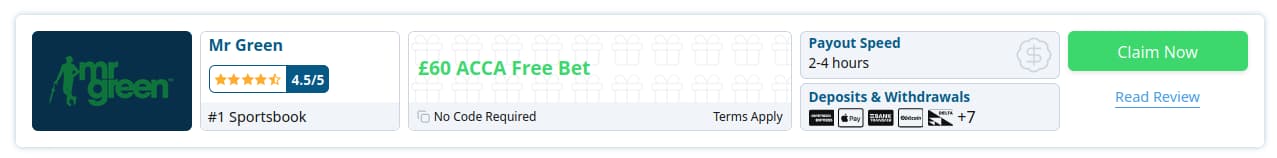
Colors
Let's start with colors. To adjust them, simply use the below snippet in your Additional CSS section and change the color values to your liking. The snippet below contains the default values.
.sb-table-payments .sb-item {
/* the light gray backgrounds such as bonus code section, */
/* payout speed and payment methods sections */
--color-light-gray: #f1f5f9;
/* the gray border color of the sections */
--color-dark-gray: #cbd5e1;
/* the bonus code icon color when there's no code */
--color-darker-gray: #64748b;
/* the logo background color */
--color-logo-bg: #082f49;
/* bonus text color */
--color-highlight-1: var(--button_bg_color);
/* the item name and section headings text color */
/* also the bonus code icon color when it's available */
--color-highlight-2: #075985;
}
You don't have to copy all the values, just the ones you want to change. For example, if you want to change the logo background color to red, use this snippet:
.sb-table-payments .sb-item {
--color-logo-bg: red;
}
Other than the above mentioned colors, there are some colors that inherit their values from other elements or they simply don't have any value. The main button color can be controlled from Kemoku plugin settings page, and the review page link color is inherited from your theme's link color.
To change the row text and background color use:
.sb-table-payments .sb-item {
color: #f1faf9;
background-color: #075985;
}
Column widths
This table is mostly intended to be used on wider pages as it has many columns. As different themes have different content area widths, the plugin columns may need to be adjusted. And it's as easy as it gets, simply set some values and you're done. The names are self-explanatory.
.sb-table-payments .sb-item {
--column-width-logo: 160px;
--column-width-rating--base-5: 170px;
--column-width-rating--base-10: 220px;
--column-width-payments: 260px;
--column-width-buttons: 180px;
}
As you can see there are 2 properties for the rating column. That's because you may be using 5 or 10 star based rating (Kemoku Settings -> General -> Rating Stars Number). Update the value for whatever option you're using.
Also you may have noticed that there's no property for the bonus section, that's because it takes all the remaining space, no need to set a fixed width for it.
Other styles
You can customize the rounded border size by adjusting the --radius property value.
--shadow property is for the box shadow of the table row, and --shadow-hover takes effect when you hover over a row.
--radius: 6px;
--shadow: 0 0 5px rgba(7, 89, 133, 0.35);
--shadow-hover: 0 1px 12px rgba(7, 89, 133, 0.3);
To change the gift-box icon background of the bonus section use:
.sb-table-payments .sb-item .sb-item--bonus {
/* this will remove the background */
background-image: none;
/* this will set your own background image */
background-image: url('IMAGE URL OR BASE 64 ENCODED SVG');
/* this will set a background color, adjust the value to your liking */
background-color: #075985;
}
To remove or change the dollar-sign icon of the payout speed section use:
.sb-table-payments .sb-item .sb-item--payouts {
/* this will remove the background */
background-image: none;
/* this will set your own background image */
background-image: url('IMAGE URL OR BASE 64 ENCODED SVG');
}
How To Customize "Grid: Bonus" Block Design
You have total control over the block's design, all you need to do is adjust some CSS properties and values. Here's a screenshot for easy reference:
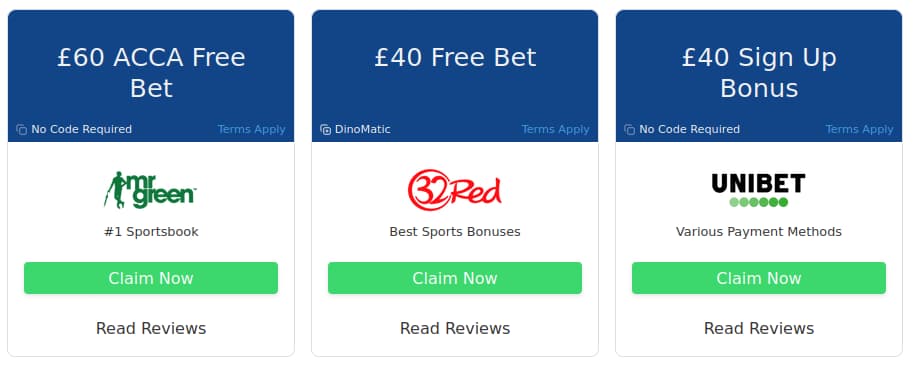
To adjust any value, simply use the below snippet in your Additional CSS section and change the values to your liking. The snippet below contains the default values. You can copy just the properties that you want to change, no need to copy them all.
.sb-grid-bonus {
/* this will change the grid item background color */
--item-bg-color: #fff;
/* this will change the grid item text color */
--item-fg-color: #333;
/* this will change the grid item border color */
--item-border-color: #d8dfe8;
/* this will change the bonus section background color */
--bonus-bg-color: #124588;
/* this will change the bonus section text color */
--bonus-fg-color: #f1f1f1;
/* this will change the bonus section font size */
--bonus-font-size: 1.6em;
/* this will change the bonus section font weight */
--bonus-font-weight: 400;
}
Other styling options such as rounded borders, button background color, etc. are defined in plugin settings.