Plugin Settings
You can access DinOdds plugin settings by visiting DinOdds link in your WordPress dashboard left hand navigation.
Plugin Data
Your plugin data is available to you at the beginning of the settings page, where you can also see when the last time the feeds were updated and what's the next scheduled time.
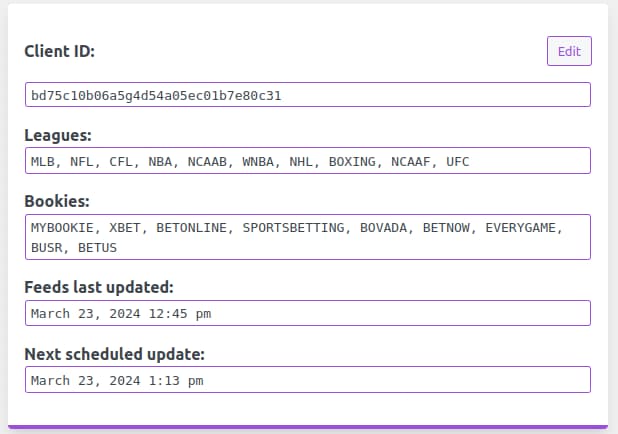
Settings
In settings page you can: