Plugin Blocks
There are a several blocks available for you to display your geo location based content on your website, check them out below.
Using Blocks
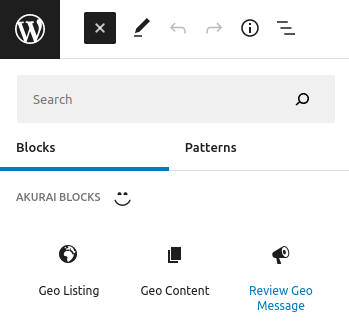
Below are the blocks available in AkuraiGeo plugin:
- Geo Listing
- Geo Content
- Review Geo Message
Geo Listing Block
To add a new listing simply click on the + (Add block) sign and select Geo Listing in Akurai Blocks section.
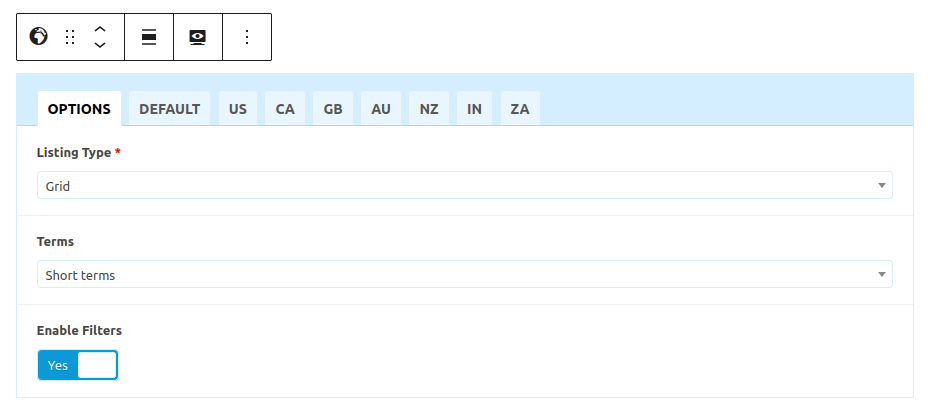
In the content editor a new listing edit section will appear. On the 1st tab you select the listing options such as listing type (grid, table, etc.), terms and whether to display filters or not.
The 2nd tab, called Default, is where you select all reviews that you want to display to user's from countries that are not in the list of your targeted ones.
After that there's a new tab for each country you target, simply add reviews or leave them empty to display the Default selection.
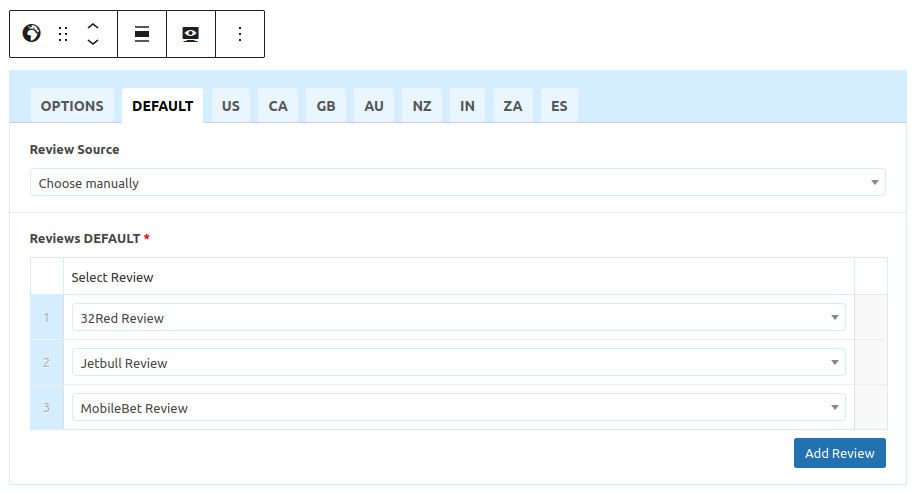
💁 since version 1.1.0 you can choose reviews manually or filter them by category and/or by tag. You can select a review tag and all reviews with that tag will be displayed. You can also set a limit, for example, display just 6 reviews tagged as "usa".
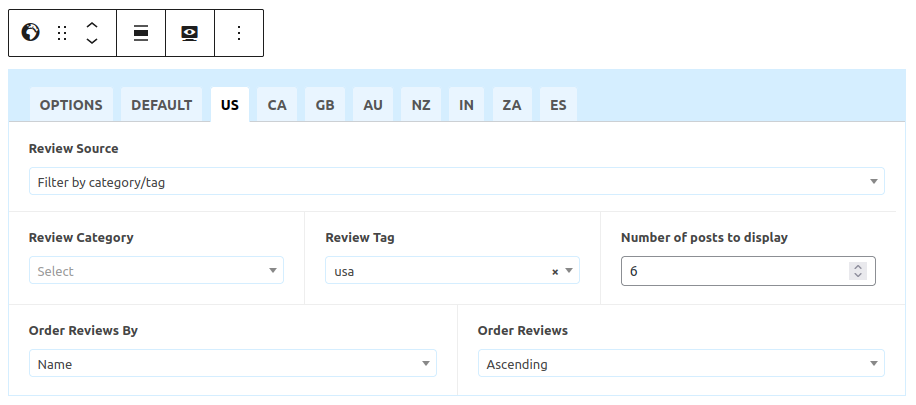
Geo Content Block
To add a new content block simply click on the + (Add block) sign and select Geo Content in Akurai Blocks section.
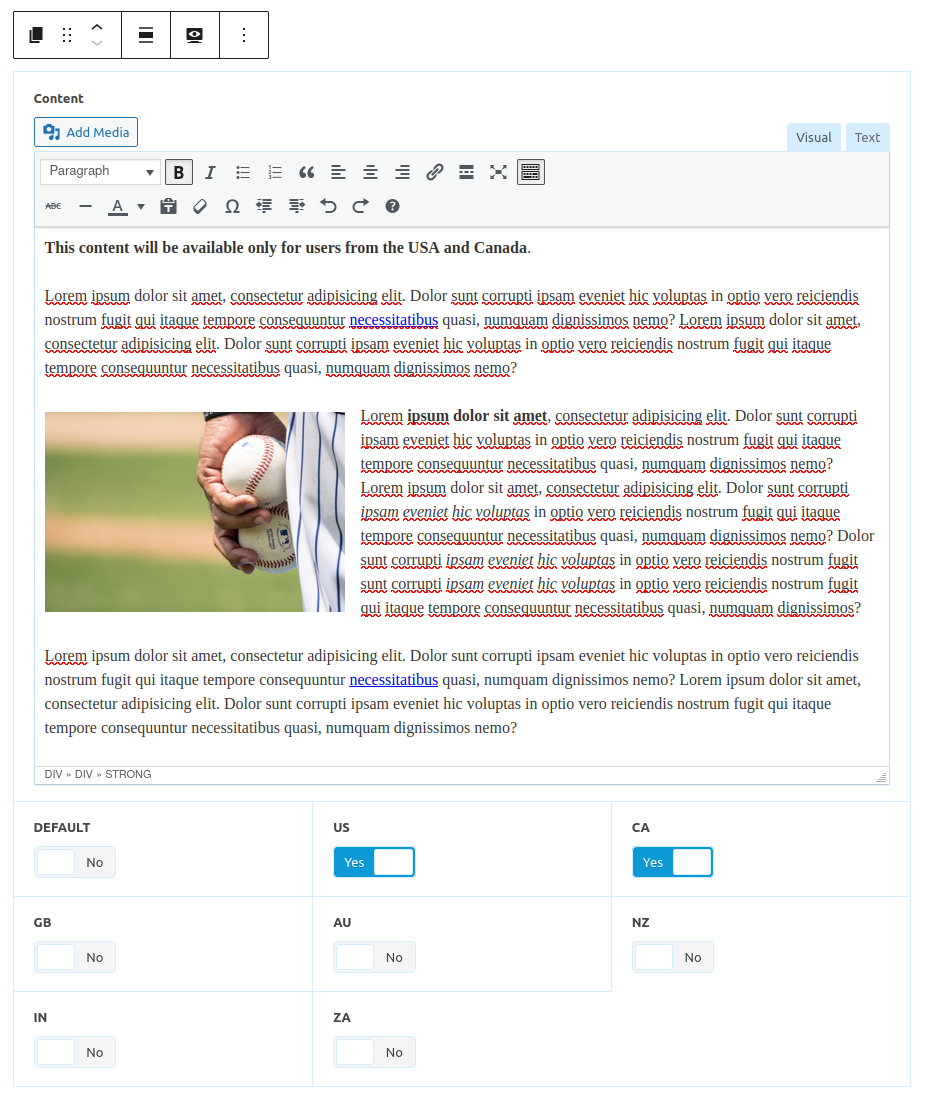
In the content editor a new Content Block edit section will appear. Add your content to the rich-text editor and simply select the countries by toggling them on or off.
Review Geo Message Block
To add a new message block simply click on the + (Add block) sign and select Review Geo Message in Akurai Blocks section.
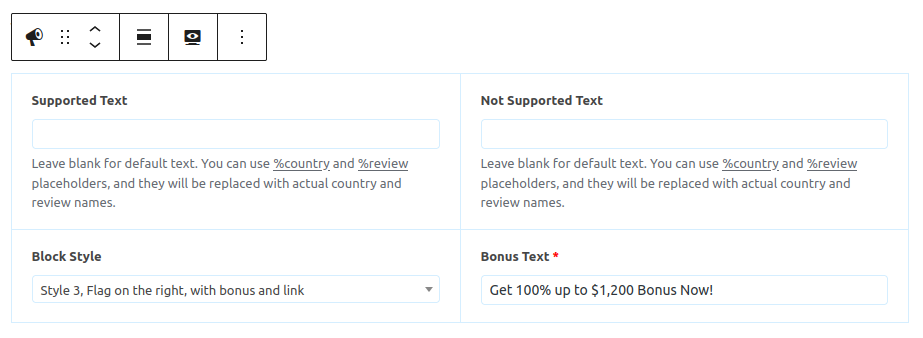
In the content editor a new message block edit section will appear. You can overwrite the default texts for messages for whether visitor's country is or isn't supported or keep the defaults.
Next you can select a style from the "Block Style" dropdown: 2 options with just message and country flag (flag being either on left or right side) and 2 options with the message, the flag as well as a bonus text and affiliate link (only for cases where country is supported).
There one more style called "No Styles" which will just print out the markup, and you can design your own message block by applying your CSS rules to it.