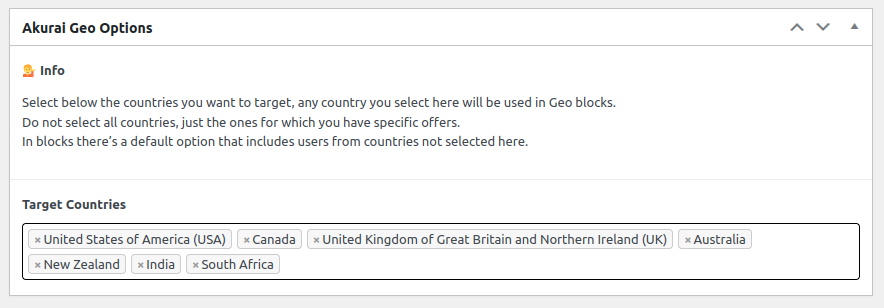Plugin Settings
To adjust the plugin settings visit AkuraiGeo page in your WordPress Dashboard where you can define all plugin options.
Adjusting Settings
On this page you can register the plugin, as well as adjust all its settings.
Plugin Activation
Copy your license key from your DinoMatic account, paste it here and click the "Update" button. Upon unsuccessful registration, you'll receive a message and will be asked to try again.
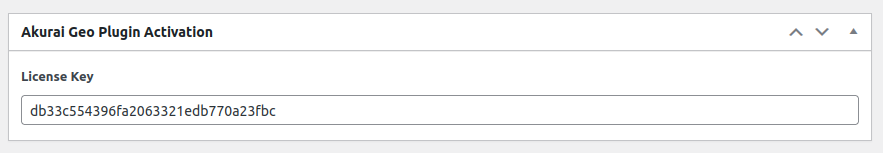
If you get an error that the license key is not correct and the registration fails:
- make sure there are no white spaces in the beginning or at the end of the key
- if you have firewall installed on your server, make sure requests to dinomatic.com are not being blocked
Target Countries
In order to make it easier, Akurai Geo plugin offers you to select your target countries in advance and all your blocks and other geo options will be then based on those countries.