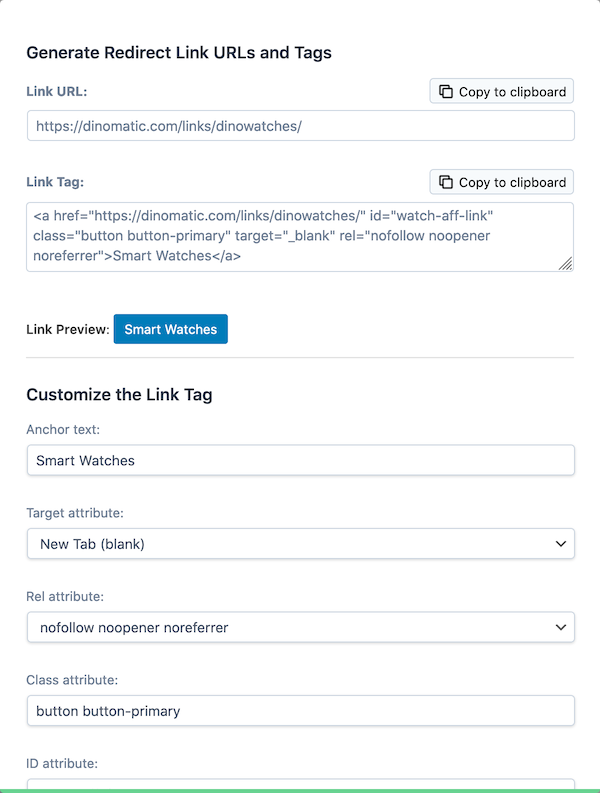Using Nonaki Plugin
Using Nonaki plugin is easy and intuitive. You can access all plugin options and links/redirects in plugin settings page.
Plugin Settings Page
Plugin settings can be found in Nonaki Options page visiting Nonaki Links in your WordPress dashboard.
Setting the Redirect Slug
The only thing to do before using the plugin is to set up a redirect slug for your affiliate links, which you can skip if the default links value is good for you. If not, just type whatever you need and simply click Save.
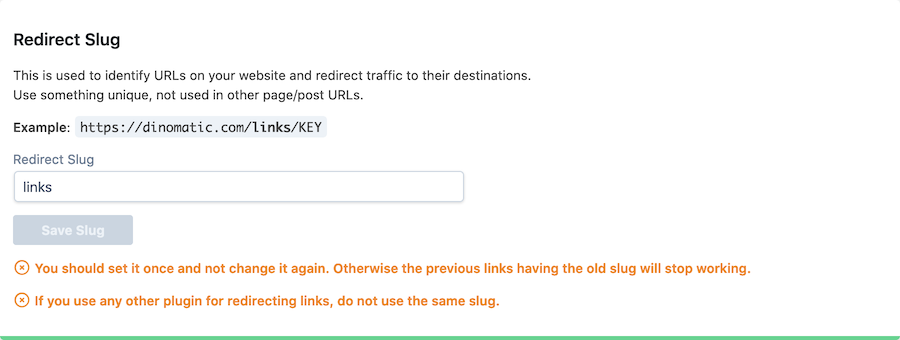
Creating Redirects
Creating new redirect is quite straight-forward, you just add the redirect key and the destination URL. While typing the key and the URL will see the preview to be able to double check and add the new redirect.
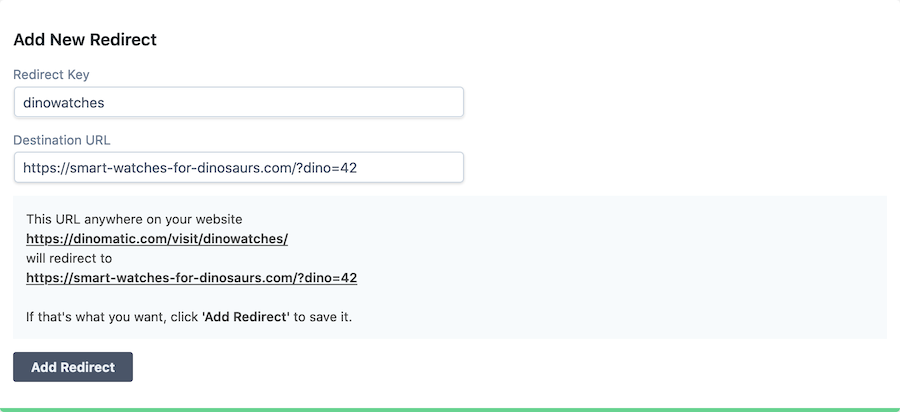
Managing Redirects
You can find all your redirect links listed in the Redirect section. Here you can edit the link URL, remove it or generate link tags to use in your website content.
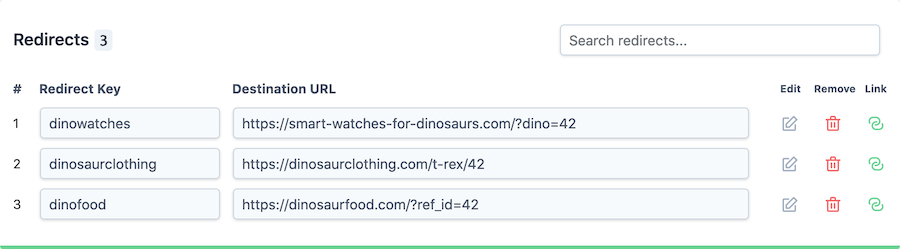
Generating Links
To generate and copy link URLs and Tags, click on the green link icon, adjust options in the popup window and click the copy icon to copy the URL/Tag.
You can customize the link tag by adding the link anchor text, target and rel attributes, as well as class and id.