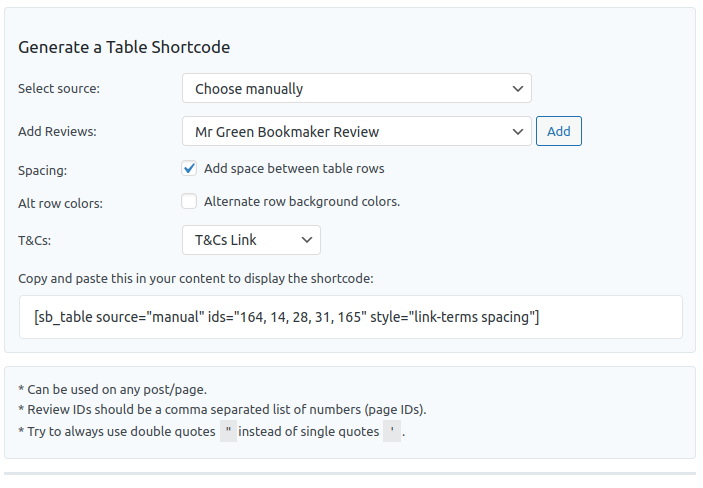Kemoku Plugin Shortcodes
All the plugin blocks are also available as shortcodes.
Using Shortcodes
Here are the shortcodes available in Kemoku plugin you can use on all pages:
- Reviews Table
- Reviews Table: Payments
- Reviews Grid
- Reviews Grid: Bonus
- Review CTA
Reviews Table
[sb_table source="manual" ids="6, 9" style="no-terms|link-terms|popup-terms spacing altrows"] [sb_table source="tax"
cat="42,43" tag="73,74" style="..."]
Reviews Table: Payments
[sb_table_payments source="manual" ids="6, 9" style="short-terms|link-terms|popup-terms"] [sb_table_payments
source="tax" cat="42,43" tag="73,74" style="..."]
Reviews Grid
[sb_grid source="manual" ids="6, 9" style="no-terms|link-terms|popup-terms"] [sb_grid source="tax" cat="42,43"
tag="73,74" style="..."]
You can use the Grid shortcode in sidebars as well.
Reviews Grid: Bonus
[sb_grid_bonus source="manual" ids="6, 9" style="no-terms|link-terms|popup-terms"] [sb_grid_bonus source="tax"
cat="42,43" tag="73,74" style="..."]
You can use the Grid: Bonus shortcode in sidebars as well.
Review CTA
[sb_cta content="Content" button_url="#" button_text="Button Text" heading="Heading"]
Review Page Shortcodes
Here are the shortcodes available in Kemoku plugin you can use on review pages:
[sb_info] [sb_ratings] [sb_pros_cons] [sb_countries] [sb_us_states] [sb_currencies] [sb_payment_methods] [sb_services
heading="" bonus="" button_text=""]
Except for Review Services, there's noting to configure in the shortcodes, simply add the shortcodes where you want to display them, and they are ready.
Shortcode Generator
You can easily generate shortcodes by using the shortcode generator if you choose to use shortcodes instead of blocks. In WordPress dashboard visit Kemoku Reviews → Shortcodes and you'll find generators and information about all available shortcodes.
Generate the shortcode with a couple of mouse clicks, copy and paste the result where you need.
Table shortcode generator