Creating Review Pages
In your WordPress dashboard you will find a new menu called Kemoku Reviews right below the Pages menu link. Click Add New to add a new review.
Review Fields
Besides adding your review title and content as usual, you'll find Review Fields section below page content. Here you can define properties for each review. The fields are in separate sections and have descriptions to make it easy for you to fill them in. To see what they look like you can check one of the demos available here.
General Fields
Define main review information such as the name, logo, affiliate URL, rating.
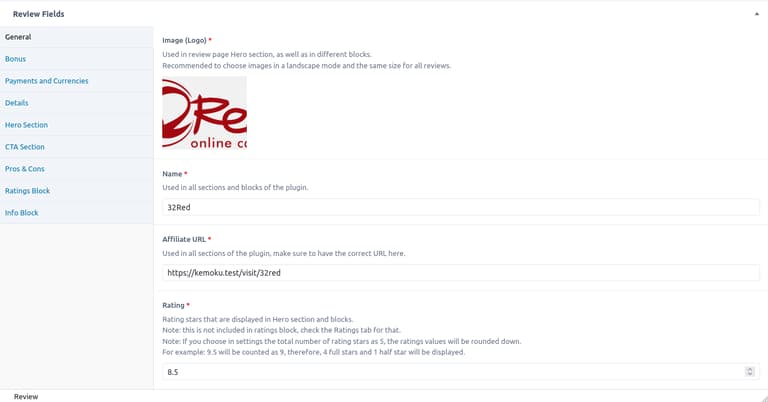
Bonus & Terms Fields
Define bonus, bonus code (if any) and terms.
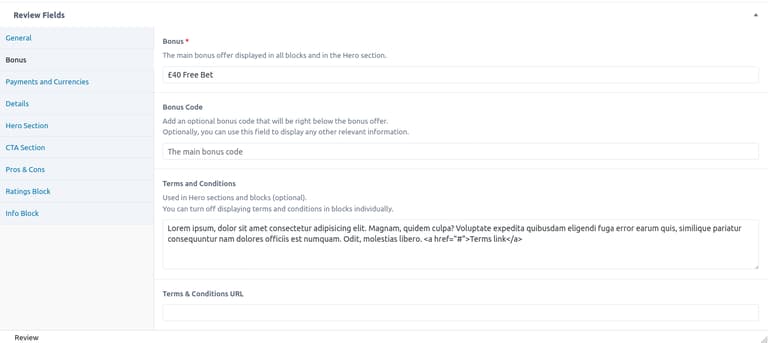
Payment Methods & Currencies
Define Payment Methods and Currencies for the reviewed item and display them in your content through Review Payments and Currencies block.
Payment method and currency information is also used for filtering review listings.
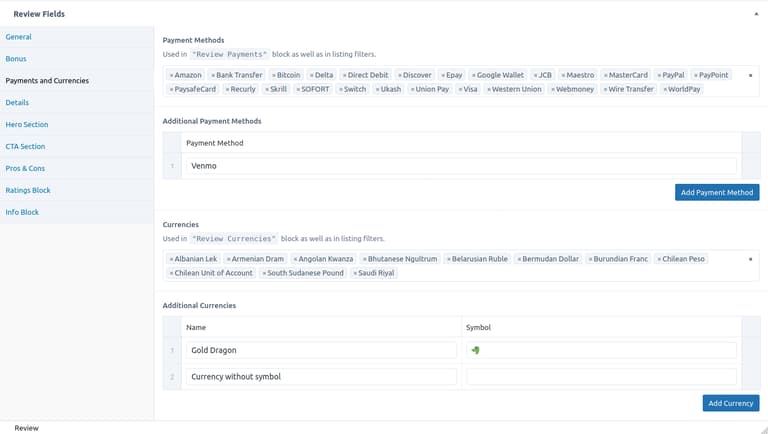
Details
Define some details such as Countries, US States, Services, Licenses, Features for the reviewed item and display them in your content through Review Countries, Review US States, Review Services blocks.
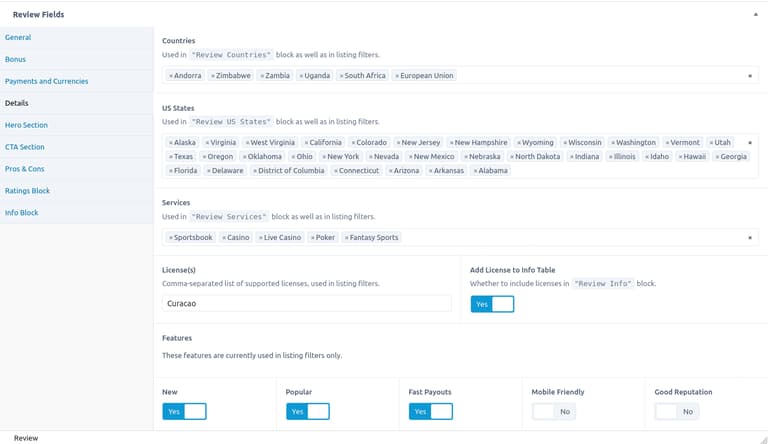
Hero Section
Define whether the Hero section at the top of the review page is enabled or not. Hero section settings can be adjusted on plugin settings page
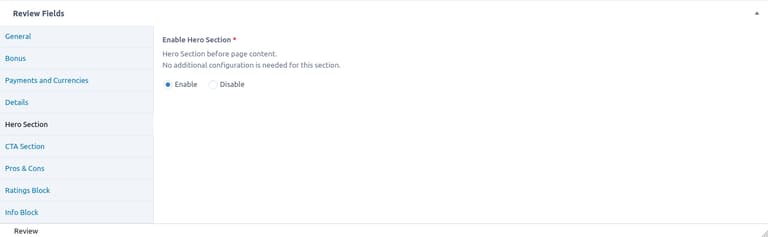
CTA Section
Define whether the CTA section at the bottom of the review page is enabled or not, as well as fill in the CTA details. CTA section settings can be adjusted on plugin settings page
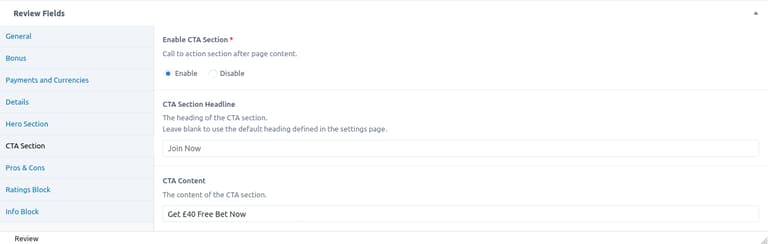
Pros & Cons
Define Pros & Cons of the reviewed item and display it in your content through Review Pros & Cons block.
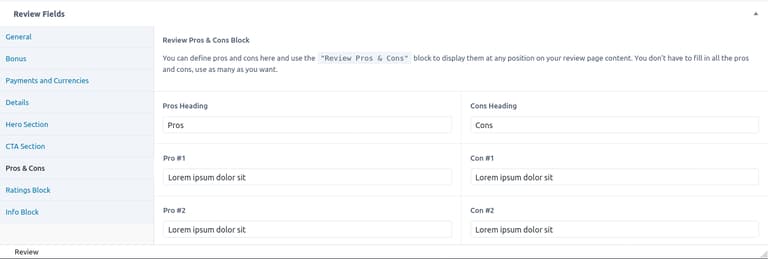
Ratings
Define Ratings of the reviewed item and display it in your content through Review Ratings block.
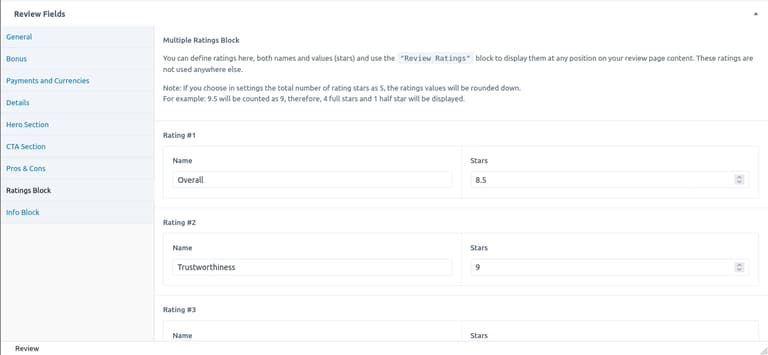
Info
Define Review Info for the reviewed item and display it in your content through Review Info block.
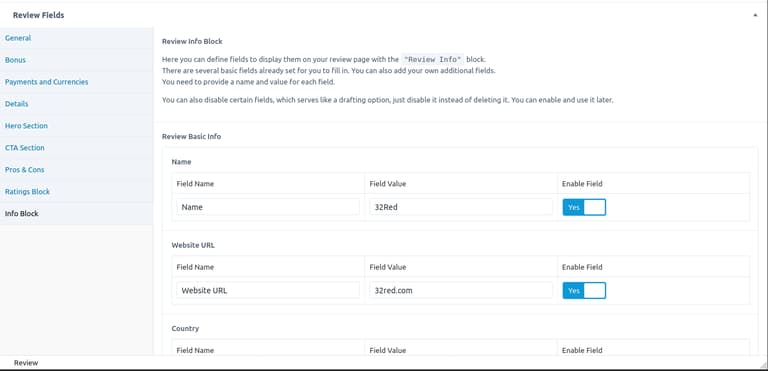
Schema.org markup
For all your review pages the plugin generates Review Snippet Structured Data (schema.org) markup. The rating value used is the "Rating" field from "Bonus & Rating" section. It is generated automatically so you don't need to do anything. You can test your pages here.
By default the review snippet author is set as "Organization" and the name is your website title.
💁 since version 1.5.2 you can change the author to "Person" and that would be the review page author. You can do that in Kemoku Settings → General.
Taxonomies
💁 since version 1.5 you can assign Categories and Tags to review pages,
and you can filter reviews on tables and grids by category and tag as well.