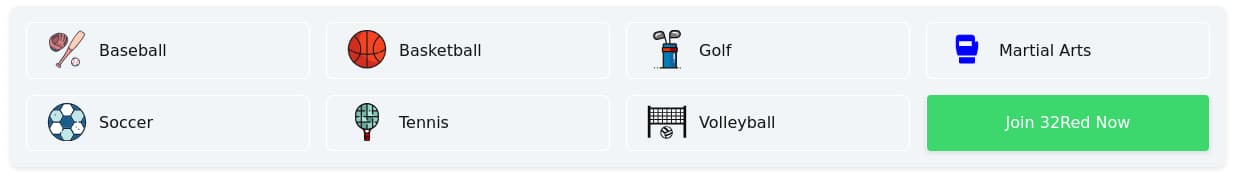Kemoku Plugin Blocks
There are multiple blocks and shortcodes available for you to present your website information. It is recommended to use native blocks instead of shortcodes, however if for some reason you're still using a version of WordPress lower than 5.0, you can use shortcodes as well.
There are 2 groups of blocks:
- blocks you can use on all pages
- blocks you can use on review pages
This page describes the blocks that you can use on review pages.
Review Page Blocks
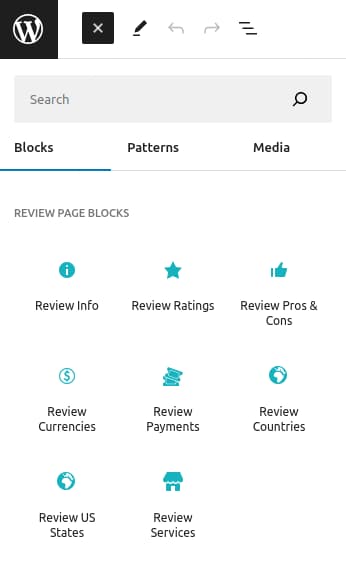
Here are the blocks available in Kemoku plugin that you can use on any review page:
- Review Info
- Review Ratings
- Review Pros & Cons
- Review Payment Methods
- Review Services
- Review Countries
- Review US States
- Review Services
In most cases, there's noting to configure in these blocks, simply add the blocks where you want to display them, and they are ready.
You can also use Review CTA block in review pages.
Review Info Block

Kemoku Review Info Block
Review Ratings Block
Kemoku Review Ratings Block doesn't require any configuration, just make sure you have filled in the Info fields on review page.
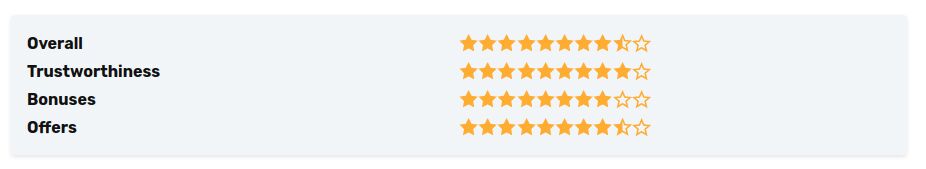
Kemoku Review Pros & Cons Block
Kemoku Review Pros & Cons Block doesn't require any configuration, just make sure you have filled in the Pros & Cons fields on review page.
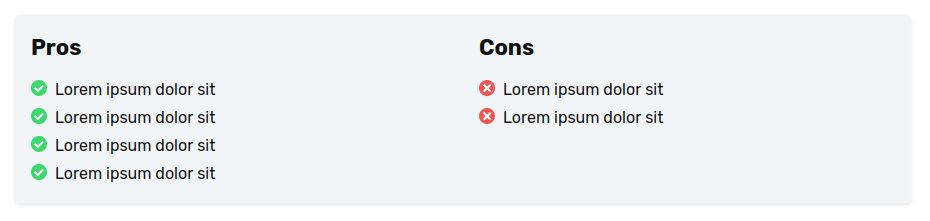
Kemoku Review Payment Methods Block
Kemoku Review Payment Methods Block doesn't require any configuration, just make sure you have filled in the Payment Methods fields on review page.
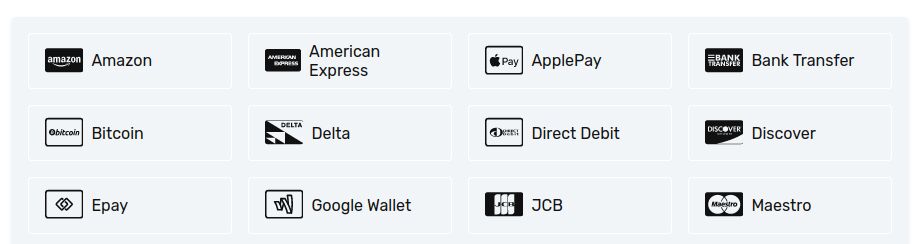
Kemoku Review Services Block
Kemoku Review Services Block has 3 optional fields:
- Block Heading - Leave empty for default heading, or set "none" for no heading.
- Bonus - Leave empty for default review bonus or add a new one.
- Button text - Leave empty for default button text or set a custom one.
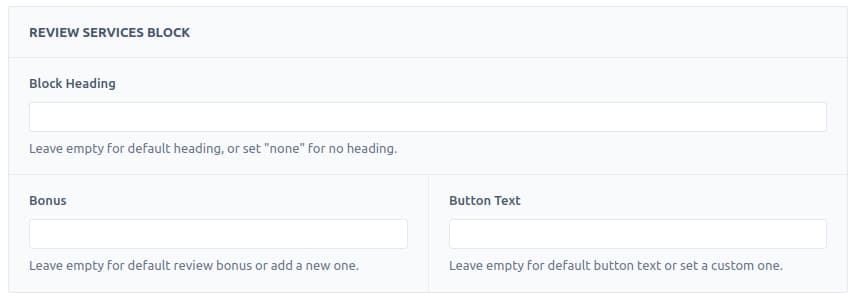
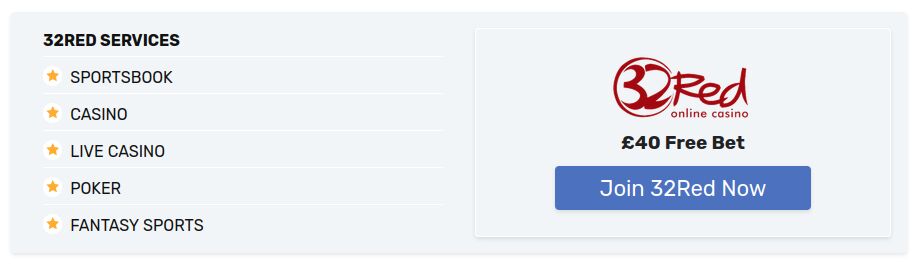
Kemoku Review Countries Block
Kemoku Review Countries Block doesn't require any configuration, just make sure you have filled in the Countries field on review page.

Kemoku Review US States Block

This is what it looks like when you choose to display the states on a map. If you switch off the "Display CTA section" option, the part with the button will not be displayed.
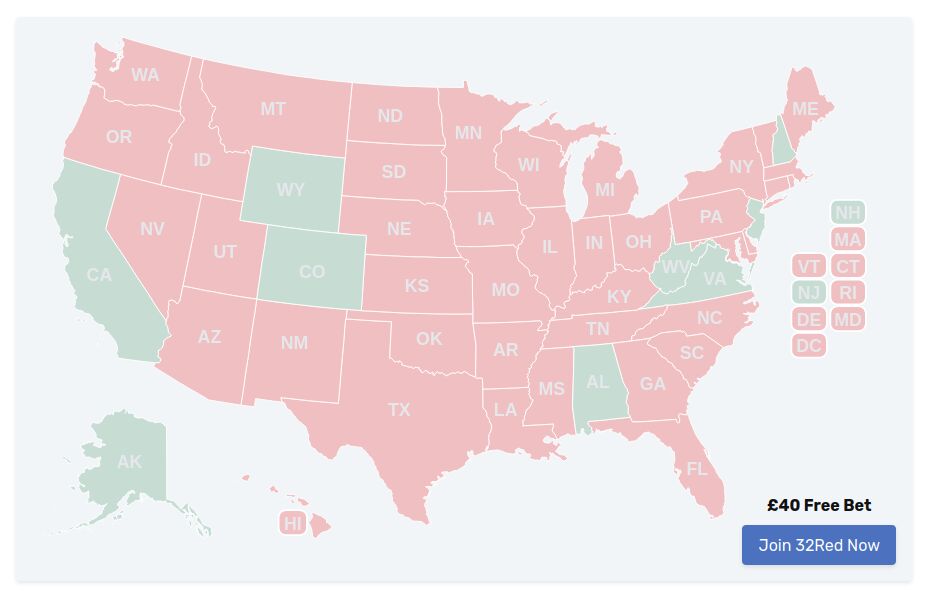
And this is the states displayed as a list. If you switch off the "Display CTA section" option, the part with the review item's logo will not be displayed.
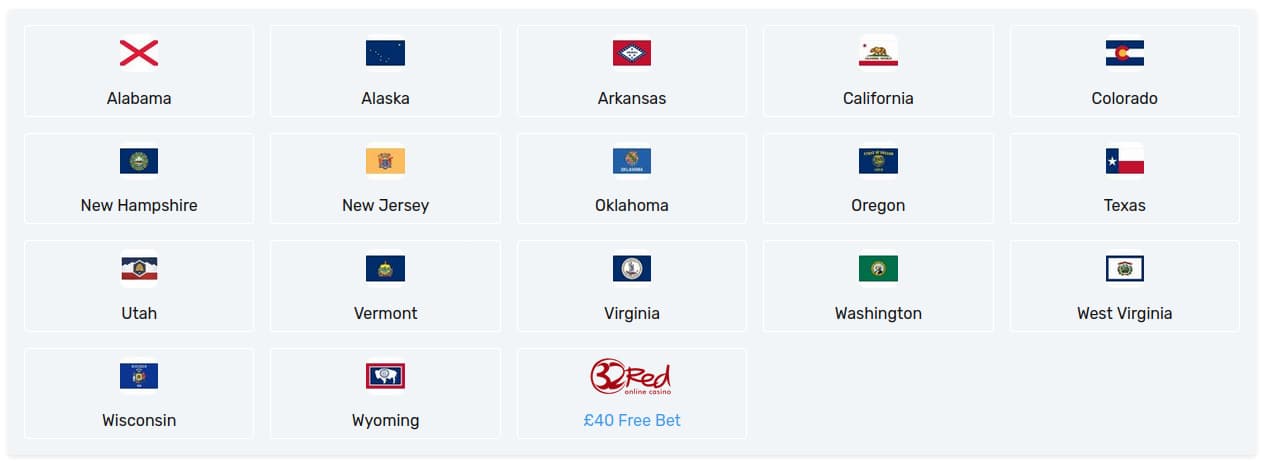
Kemoku Review Currencies Block
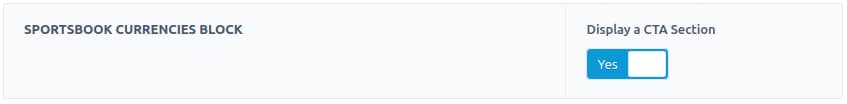
This is what the currencies block looks like. If you switch off the "Display CTA section" option, the part with the logo and link will not be displayed.
Note the last currency - Currency without symbol - if you for some reason add a custom currency and no symbol, there will be a dash instead of it.
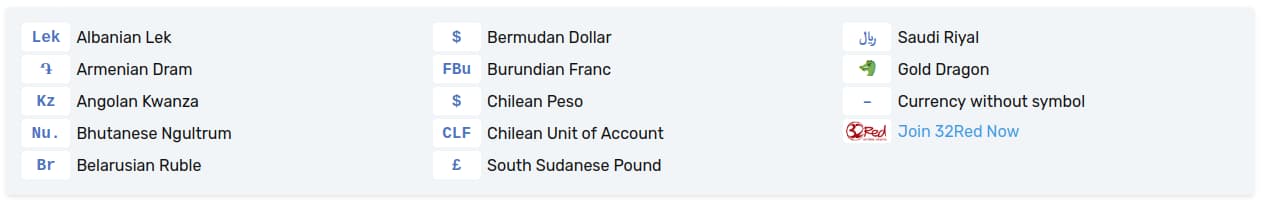
Kemoku Review Sports Block
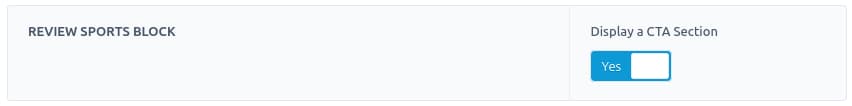
This is what the sports block looks like. If you switch off the "Display CTA section" option, the button will not be displayed.