Using Hello Cookie Plugin
Using Hello Cookie is easy and intuitive. You can access all plugin options in plugin settings page. Once the plugin is activated, it's enabled by default, and the notice bar is visible - you just need to adjust the settings.
Plugin Settings Page
Plugin settings can be found in by visiting Settings → Hello Cookie in your WordPress dashboard.
Hello Cookie Main Options
Plugin Main settings include options like notice bar text content, button and link texts, etc.
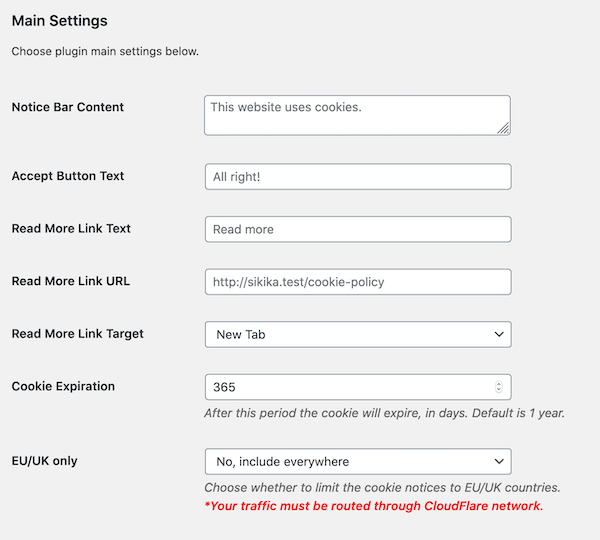
Hello Cookie Styles
Plugin styles include options like bar position, content alignment, text and background colors, button and link colors, etc.
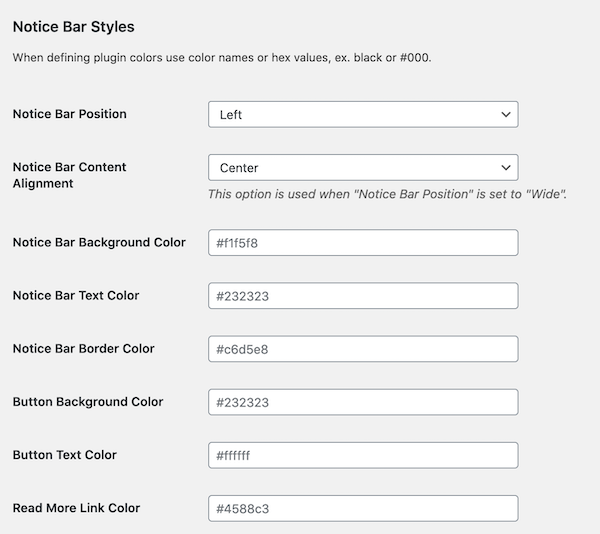
Adjust settings according to your likings, save the changes and that's all.