Theme Customizations
Theme customizations are made through native WordPress Customizer. In admin dashboard visit Appearance → Customize select the options group you want to customize and make the required changes.
Customizer Options
Below is the main WordPress Customizer view showing all the options you can customize.
Also you can find the customizer options and values for the theme main demo.
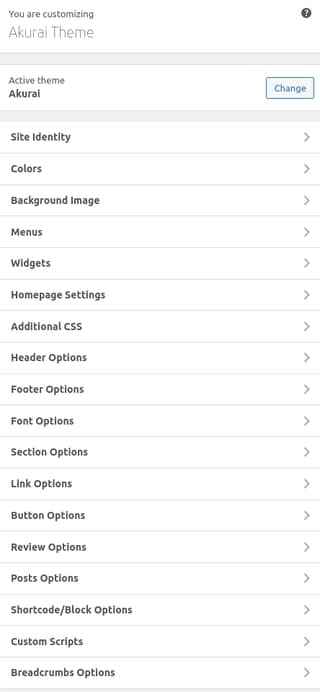
Site Identity
This is the standard Site Identity section where you can upload your logo and favicon, set site title and tagline.
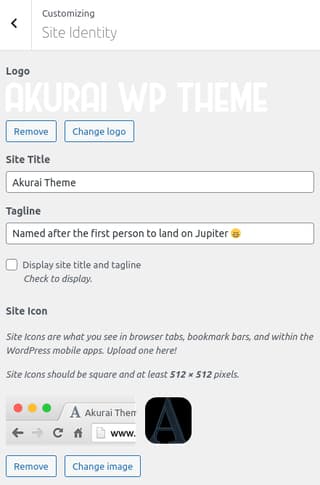
Colors
Define main theme colors here.
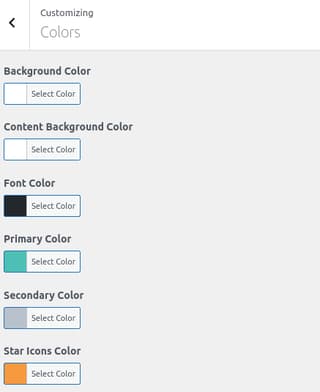
Header Options
Header options such as colors, navigation menu styles, header layout and positioning.
💁 since version 3.0.0 you can add a search form to the header.
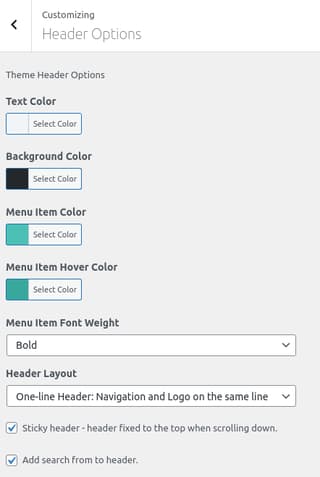
Footer Options
Footer colors, footer navigation, gambling logos and copyright text.
If you're using year in your copyright text, you can replace it with _current_year_ and it will display the current year.
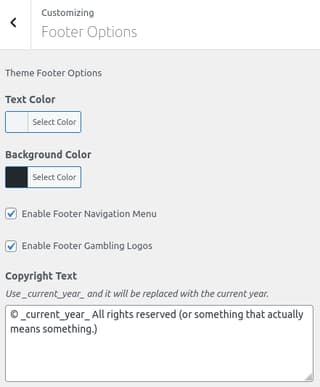
Font Options
Website font family. You can choose a system default font or one from Google Fonts or Bunny Fonts.
Section Options
Here you define what Akurai sections look like and it'll affect almost everything including blocks and shortcodes.
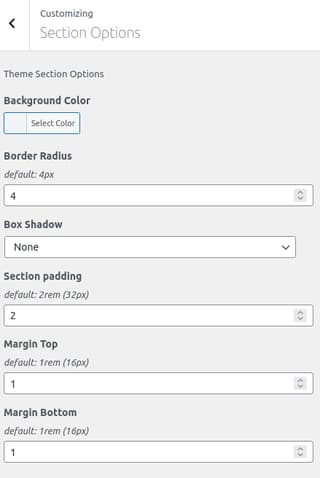
Link Options
Define link colors and rel and target attributes.
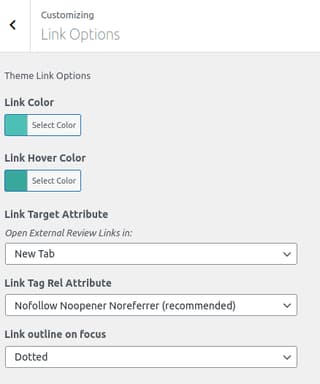
Button Options
Theme button options such as colors, font styles, as well as hover effects and other styles.
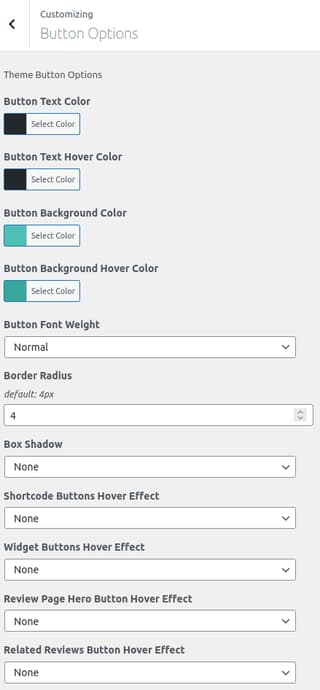
Review Options
A plenty of options related to reviews and review pages. You can specify text contents used on these pages, choose Hero layouts for default and banner templates, whether to display a featured image on review pages, as well as specify review logo sizes for better performance and rendering, etc.
You can also enable/disable review/rating snippets (schema.org) markup for review pages, and adjust review author options.
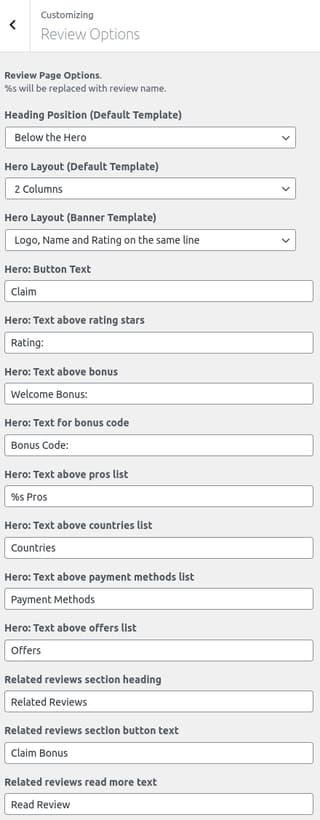
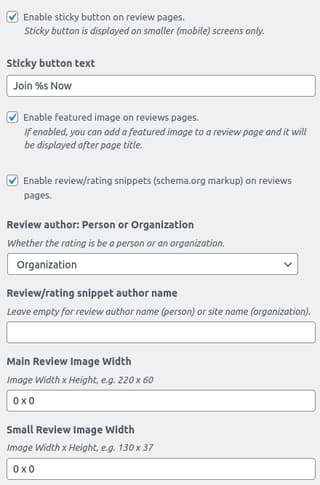
Posts Options
Several options related to posts, blog and archive pages. First of all, you can disable featured images on single post pages. You can disable post meta data above the content (author, date) and below it (categories, tags, comments count) - this will affect not only single posts, but also blog page and archive pages such as category and tag pages.
You can also customize the layout of the blog page, by choosing to display it in a 2 column grid.
💁 since version 2.2.2 you can change the posts navigation type on archive pages: previous/next links or page numbers.
💁 since version 3.0.0 you can change the posts header style by choosing whether or not to display a hero on top og the page.
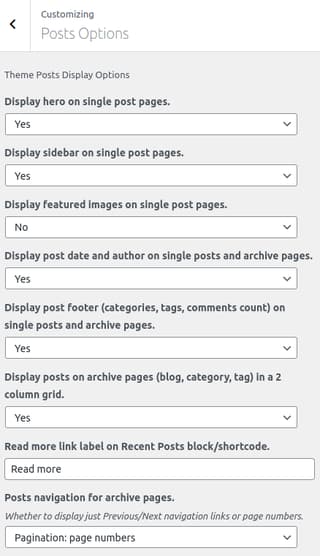
Shortcode Options
Specify various block/shortcode options such as anchor texts and the number of review stars, etc.
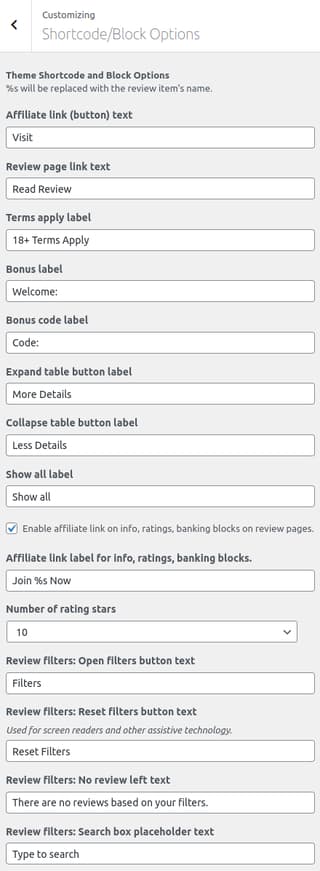
Breadcrumbs Options
Read more about breadcrumbs here